Saving time and effort
Save time and effort of employees while enhancing customer satisfaction as customers get to order from the comfort of their seats
Now your customers can easily access the menu and place orders from their phones, enhancing their experience while reducing your workload. To see how it works:
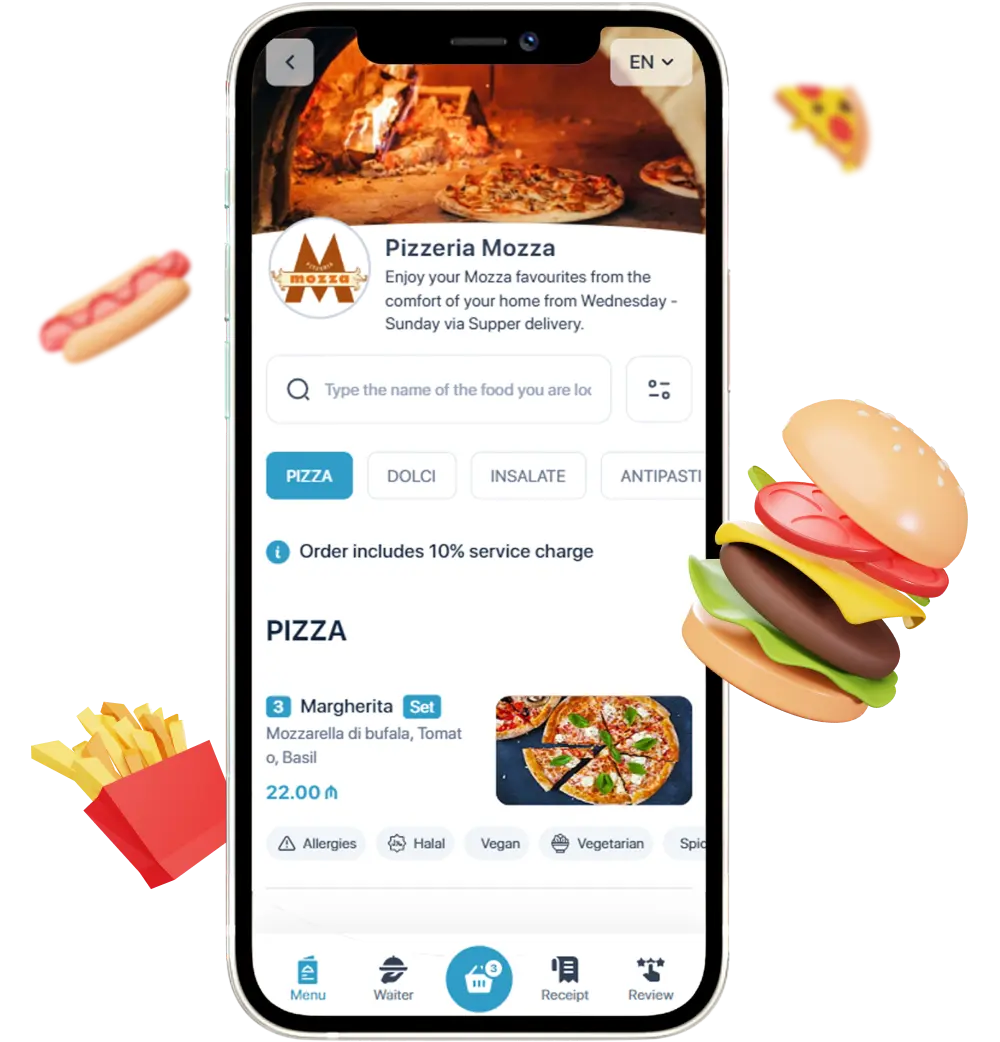
Save time and effort of employees while enhancing customer satisfaction as customers get to order from the comfort of their seats
By adding appetizing images of your products to your menu, help customers make informed decisions and increase their appetite for your offerings, leading to higher sales
Easily update your product options as soon as they change, ensuring that customers always have access to the latest offerings, avoiding any potential customer dissatisfaction


watch_video
Users can simply scan the QR code with their phone's camera to view the menu without the need to download any app



Improve your business operations with Clopos solutions
012 310 22 66
How do I get a QR code?
We provide you with a QR code that instantly opens a digital version of your menu as soon as you join the QR menu service.
From which phones can I access the QR menu?
The QR menu is accessible on all iOS and Android smartphones with internet access.
How can I make changes to the QR menu?
You can easily make changes to the QR menu by accessing the QR menu section in the back office control panel. From there, you can update and modify the menu as desired.
Where do the orders placed through the QR menu go?
Orders placed through the QR menu are first sent to the cashier POS system. Once approved, they are then sent to the Kitchen Display System (if enabled) for preparation.
In which ways QR menus are different than paper menus?
QR menus are a digital alternative to traditional paper menus, offering the key advantage of real-time updates for instant menu changes while eliminating the expense of paper menus.

