Convenience
360-degree system as well as simple and intuitive interface gives you complete control over your business from inventory to sales analysis
Streamline your operations, reduce costs, and increase profitability by simply using Restaurant Management System

360-degree system as well as simple and intuitive interface gives you complete control over your business from inventory to sales analysis
With real-time inventory management, you'll always know details such as what you have in stock and what you need to order, avoiding waste
Compare figures with historical data, monitor performance, and make adjustments accordingly with detailed insights into your business operations
Have control over your staff by easily managing their roles and permissions no matter where you are
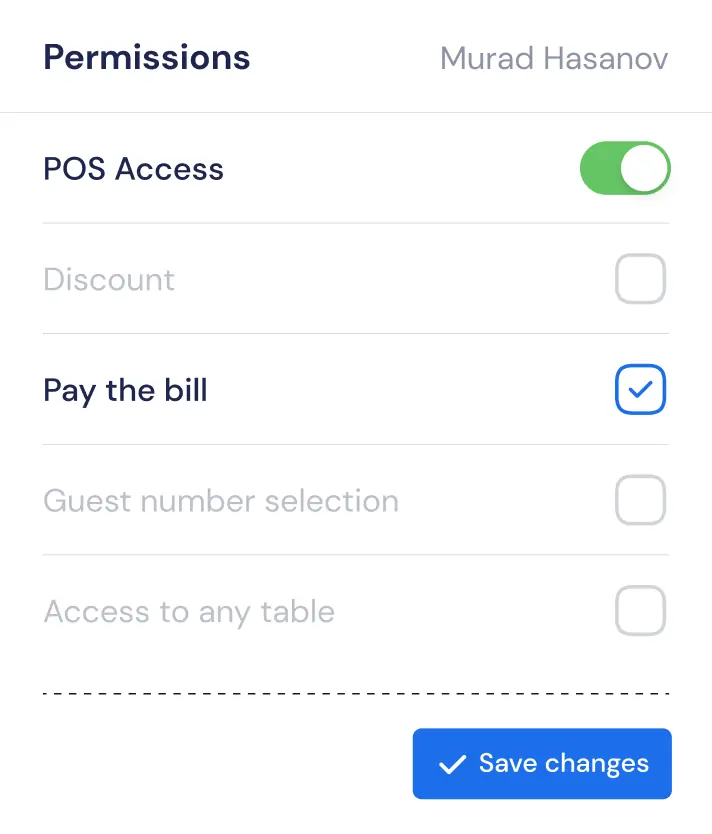


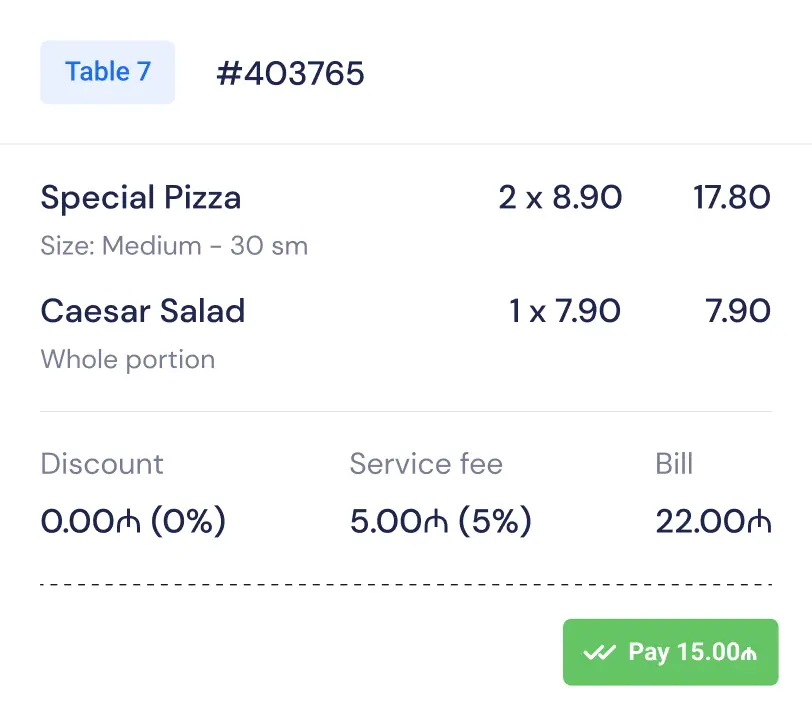
Manage all financial transactions by tracking payments from customers and managing refunds or discounts


Monitor customer preferences, identify trends, and make data-driven decisions by keeping track of all customer orders and their activity history
Have the flexibility to accept any payment method you want by creating a custom payment type, ensuring seamless checkout experience for your customers
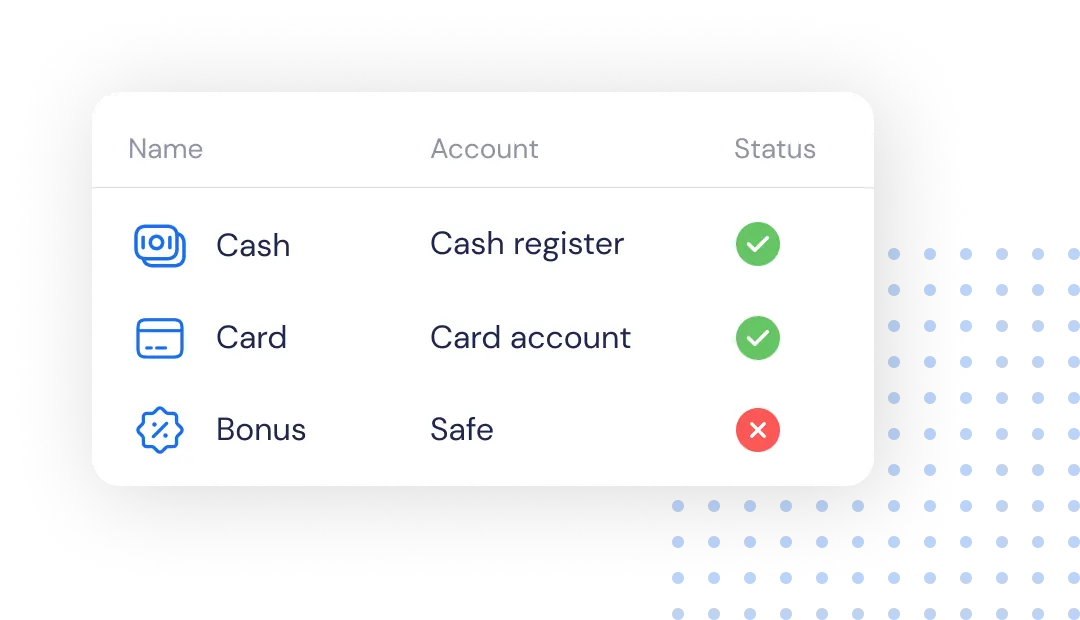
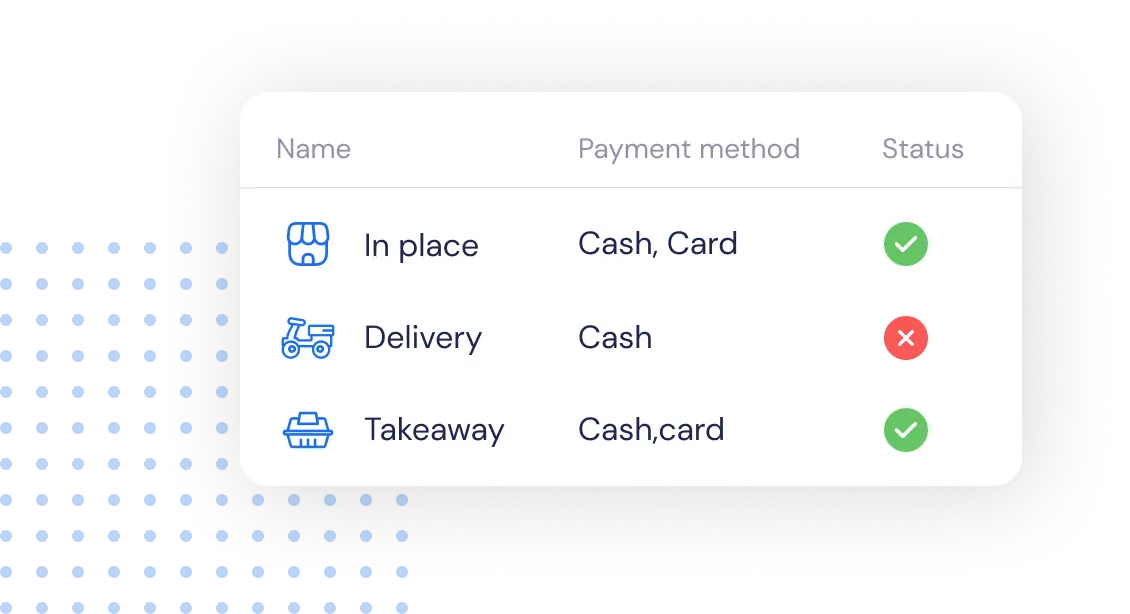
Create custom sales types to differentiate orders from different sales channels, such as online orders, phone orders, or in-store orders to be able to track the performance of each sales channel separately
With the Clopos Manager application, you can monitor the activity of your enterprise, regardless of where you are

Track your business's financial health by easily monitoring transactions and managing payrolls
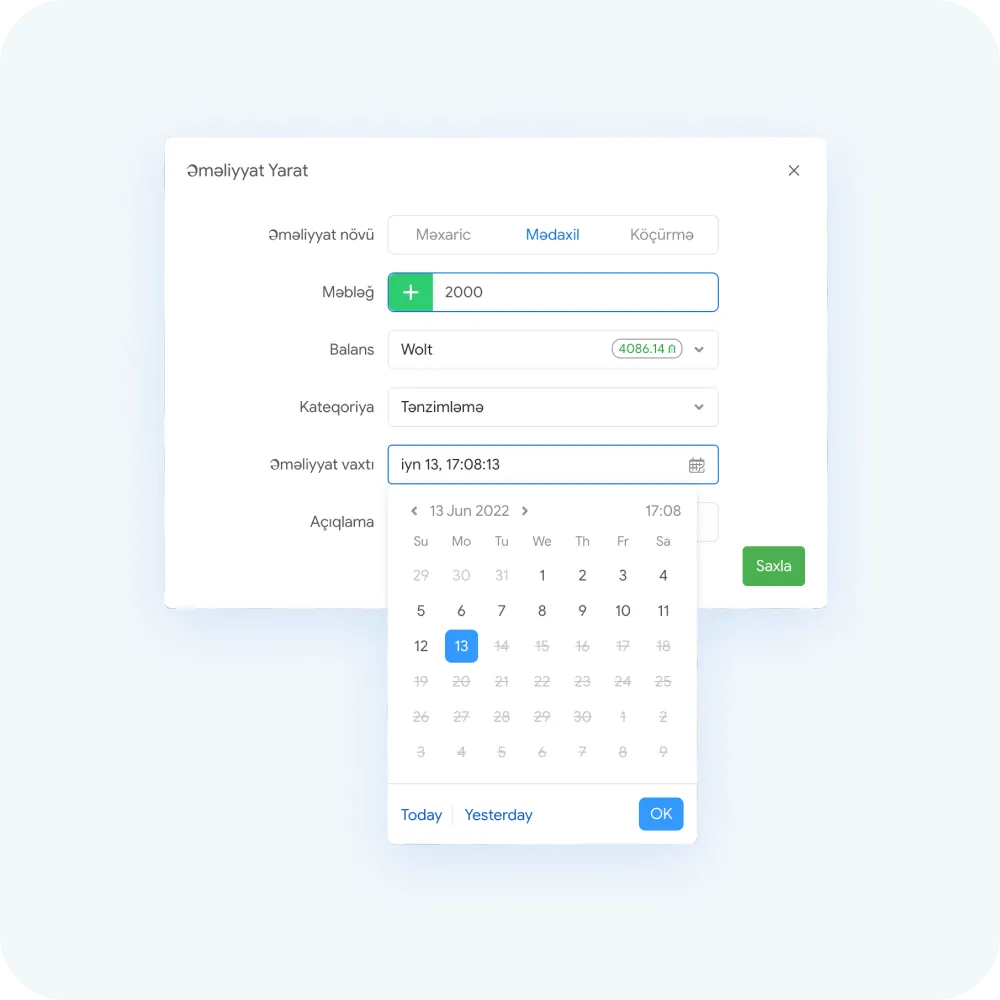

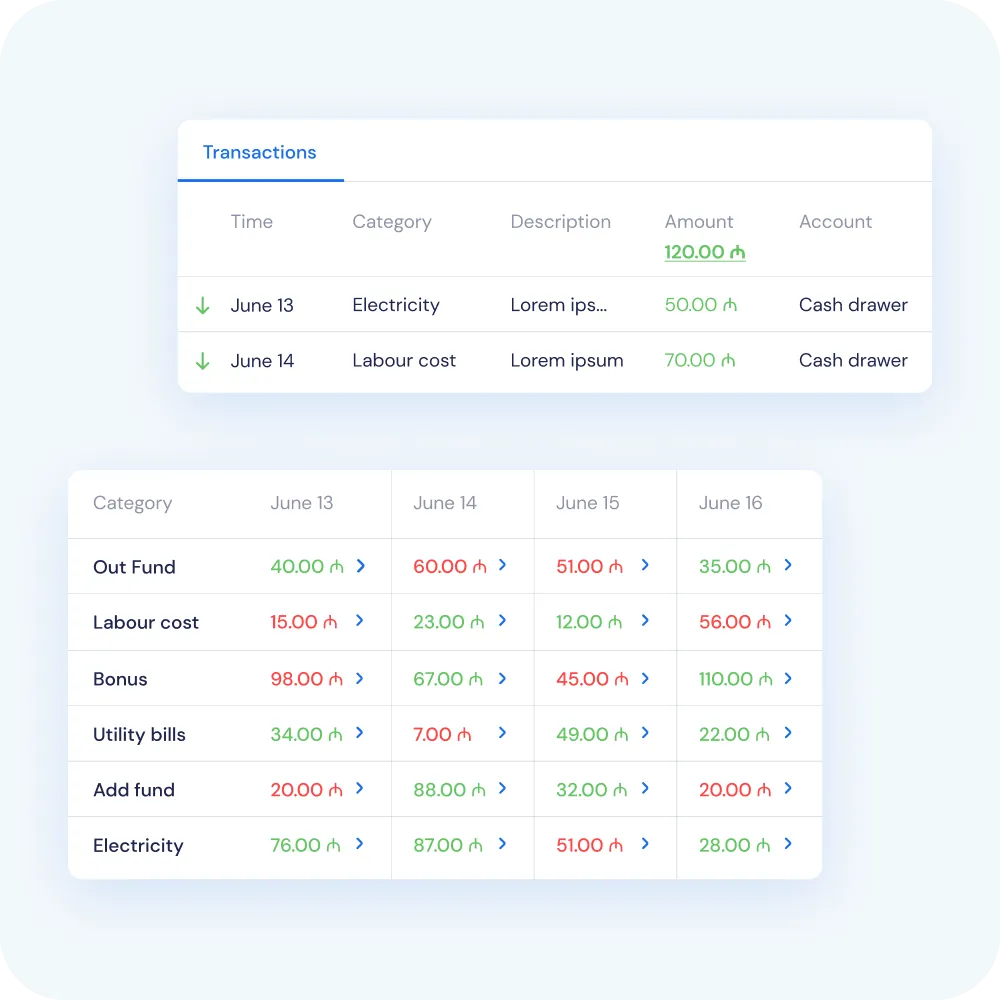
Customize your products to meet the specific needs of your customers and maximize sales by defining sales, portioning, discount, and gift opportunities for each product individually
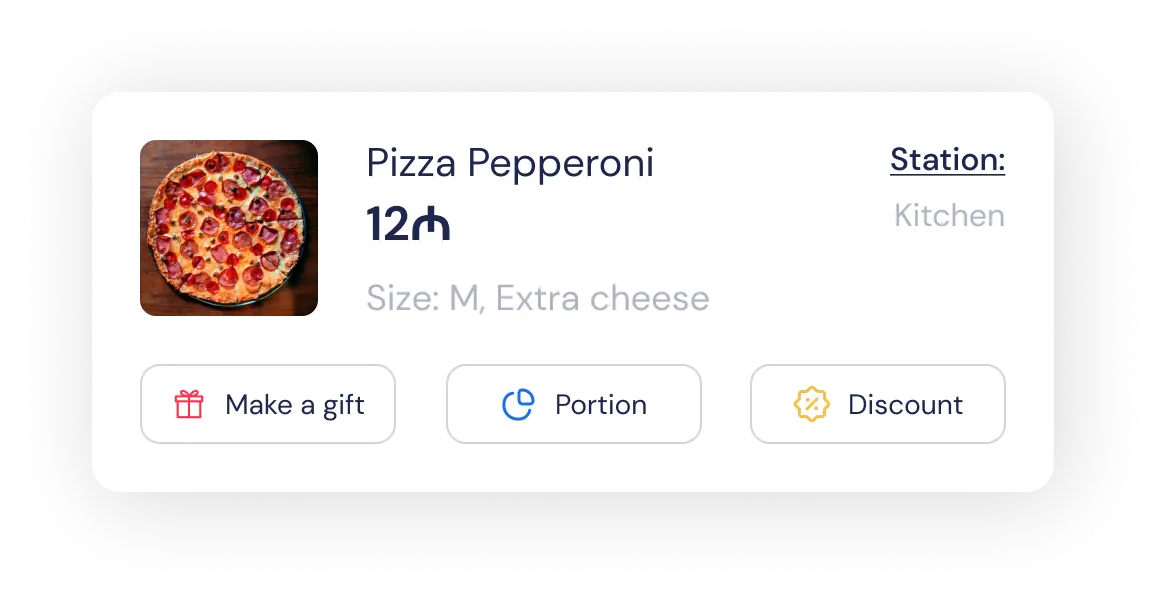
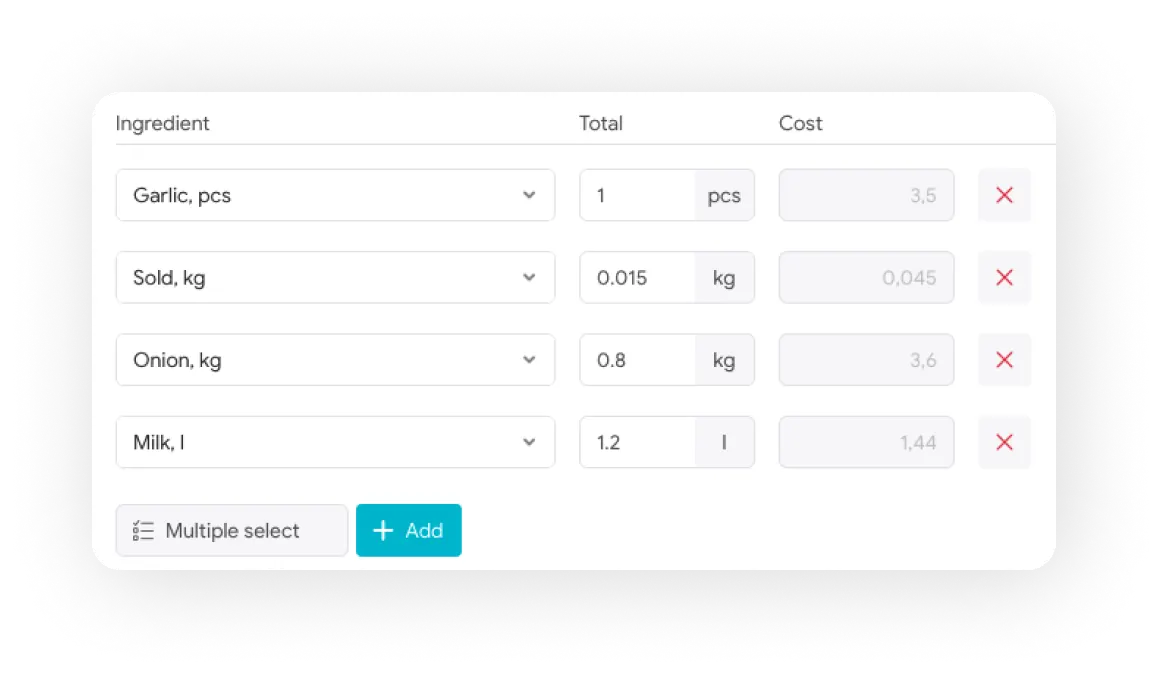
By accurately recording the amount of ingredients used in each product, both systematize the correct amount of usage and keep your product costs under control
Add a single modifier to your products such as a size or a specific ingredient to offer a more personalized experience for your customers
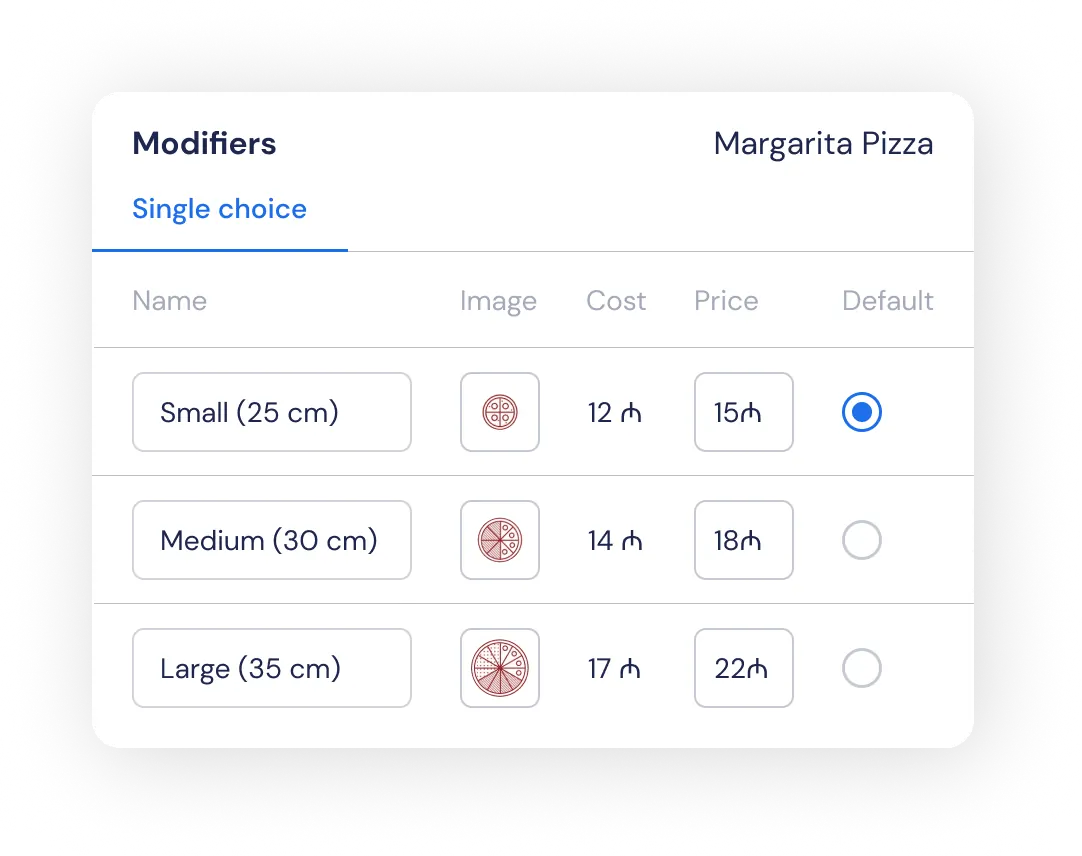
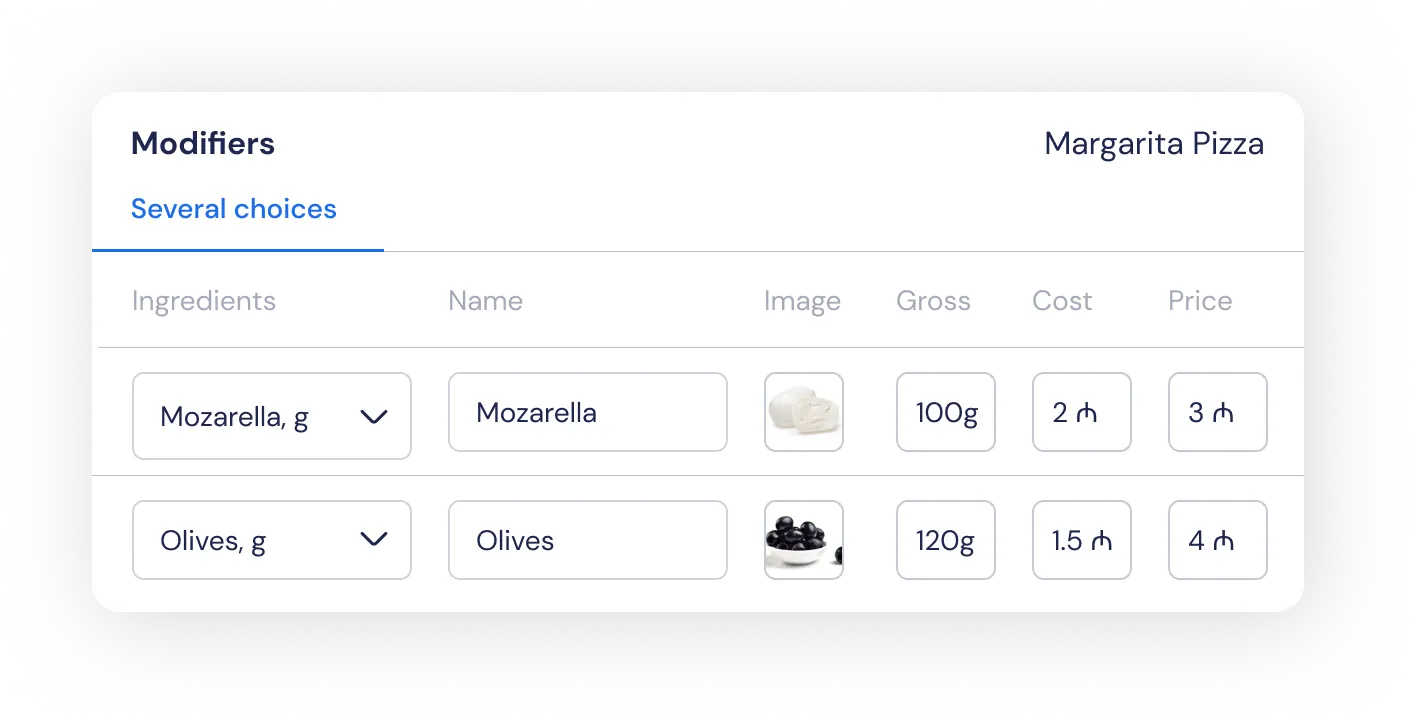
Add multiple modifiers such as choosing from a list of toppings or sauces to offer a wider range of options to meet your customers' needs

By adding all the financial transactions of your business, you can get a clearer report on its status at the end of the month
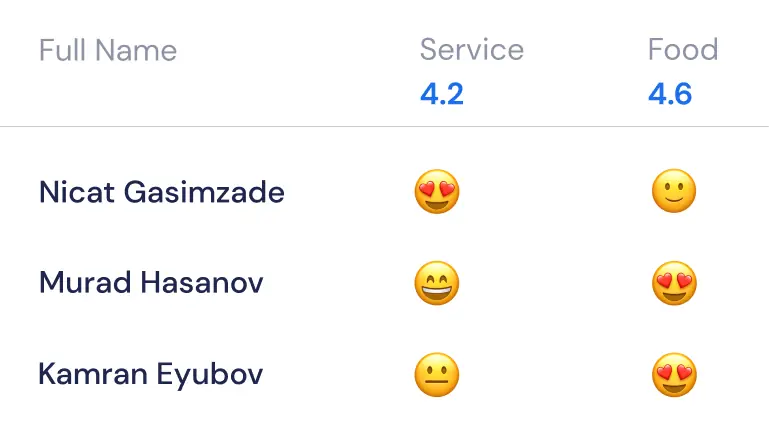
By adding all the financial transactions of your business, you can get a clearer report on its status at the end of the month
Track and manage your inventory levels in real-time, optimize stock levels, and reduce waste while improving overall efficiency


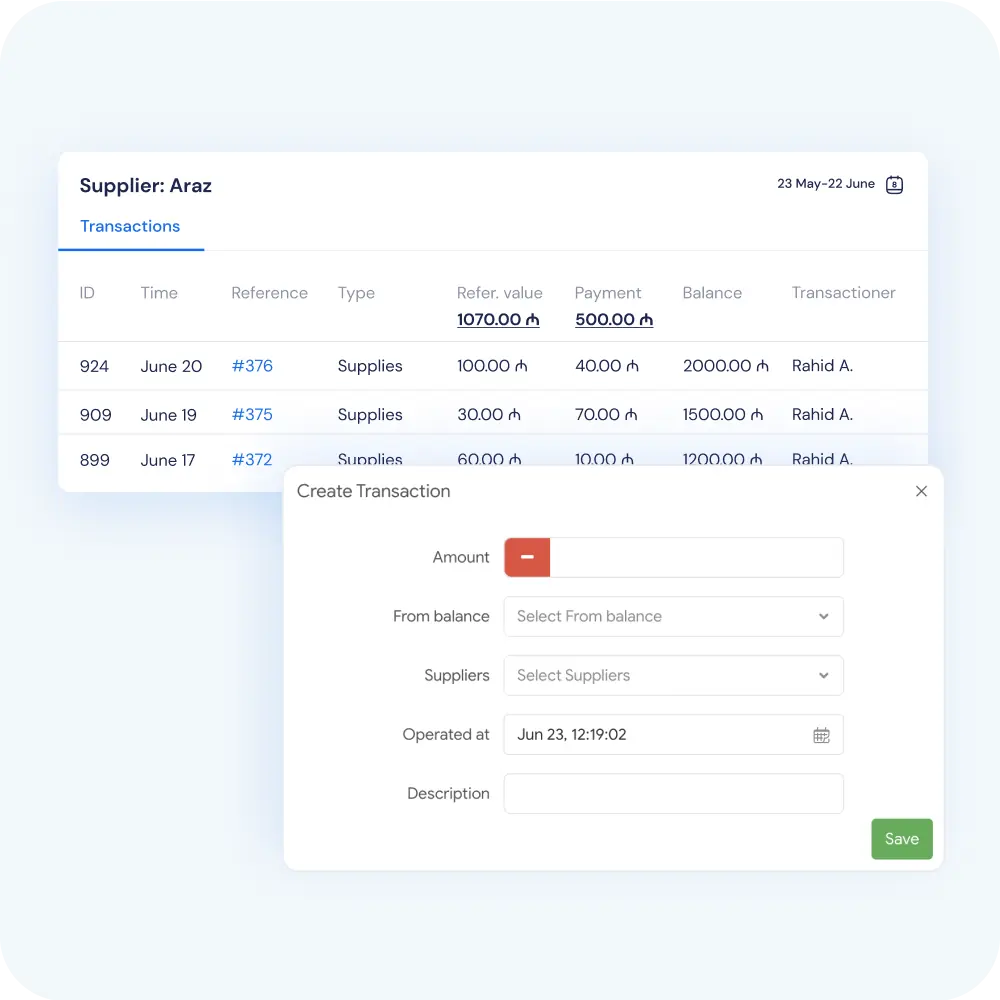
I want to manage several branches separately, but from the same system. Is this possible?
Yes, with the central management system, you can manage and monitor any number of branches from a single system. You have the flexibility to synchronize branch settings if desired or make changes separately for each branch.
Do I need to download additional software to manage storage?
No, you don't need to download additional software. Through the back office control panel, you have constant control over your inventory, deliveries, and inventory levels, allowing you to effectively manage your storage without the need for additional software.
Can I view statistics for a specific period of time?
Yes, you can view business statistics based on any date range. Simply select the desired date range from the appropriate page, and you will be able to see the statistics for that specific period.
How can I add multiple versions of the same product to the menu?
You can add as many versions of products to the menu as you want. After creating the product, you can specify the characteristics of each type from the modifier section, allowing you to include various options or variations of the same product on the menu. Added versions will be visible under the "modifiers" section.
I don't want all employees to have access to the system. How can I manage this?
You can control employee access to the system through the "Permissions" section. From there, you can decide which employees have access to specific functions. If you need to change the permissions, you can easily make and save the appropriate changes from the permissions section of the back-office control panel or the Clopos Manager application.
How Important is Inventory Control in Restaurant Management?
The Importance of Inventory Management in Restaurants
Success in the restaurant industry hinges on effective inventory management. Restaurant management systems, stock management, and the handling of goods and materials play a crucial role in the daily operations of restaurants. In this article, we explain in detail the importance of inventory management for restaurant owners and managers, and how to manage it effectively.
The Role of Stock Management in Restaurants
Inventory management in restaurants encompasses the proper storage and use of goods and materials. This ensures a constant renewal of kitchen supplies, maintains the quality of food, and reduces waste. One of the central aspects of inventory management is the optimization of the supply chain.
Inventory Management and Financial Optimization
Effective inventory management also ensures the efficient use of financial resources. Restaurant owners can keep a constant watch on their stocks, allowing for more accurate product ordering and the reduction of financial losses.
Technology and Inventory Management Systems
Modern technologies facilitate inventory management in restaurants. Restaurant management programs and POS systems allow for the management of stocks, automation of orders, and precise tracking of inventory. These systems also help to increase the efficiency of the supply chain and improve decision-making processes.
Impact of Inventory Management on Customer Satisfaction
Effective inventory management in restaurants also elevates customer satisfaction. Consistent supply and the provision of high-quality products meet customer expectations and help to build loyalty.
Conclusion
In conclusion, effective management of inventory in restaurant management ensures success in both operational and financial aspects of the business. The integration of technology and modern management systems enables restaurant owners and managers to optimize the supply chain, enhance financial efficiency, and increase customer satisfaction.


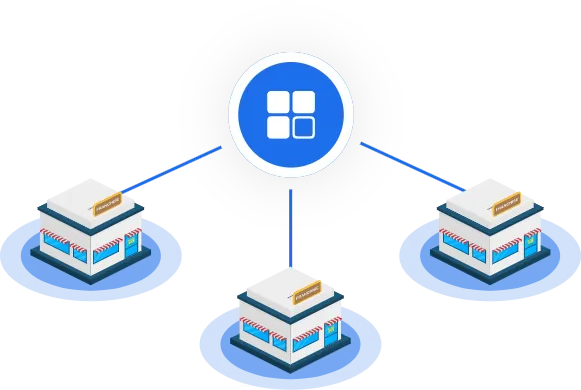

Improve your business operations with Clopos solutions
012 310 22 66